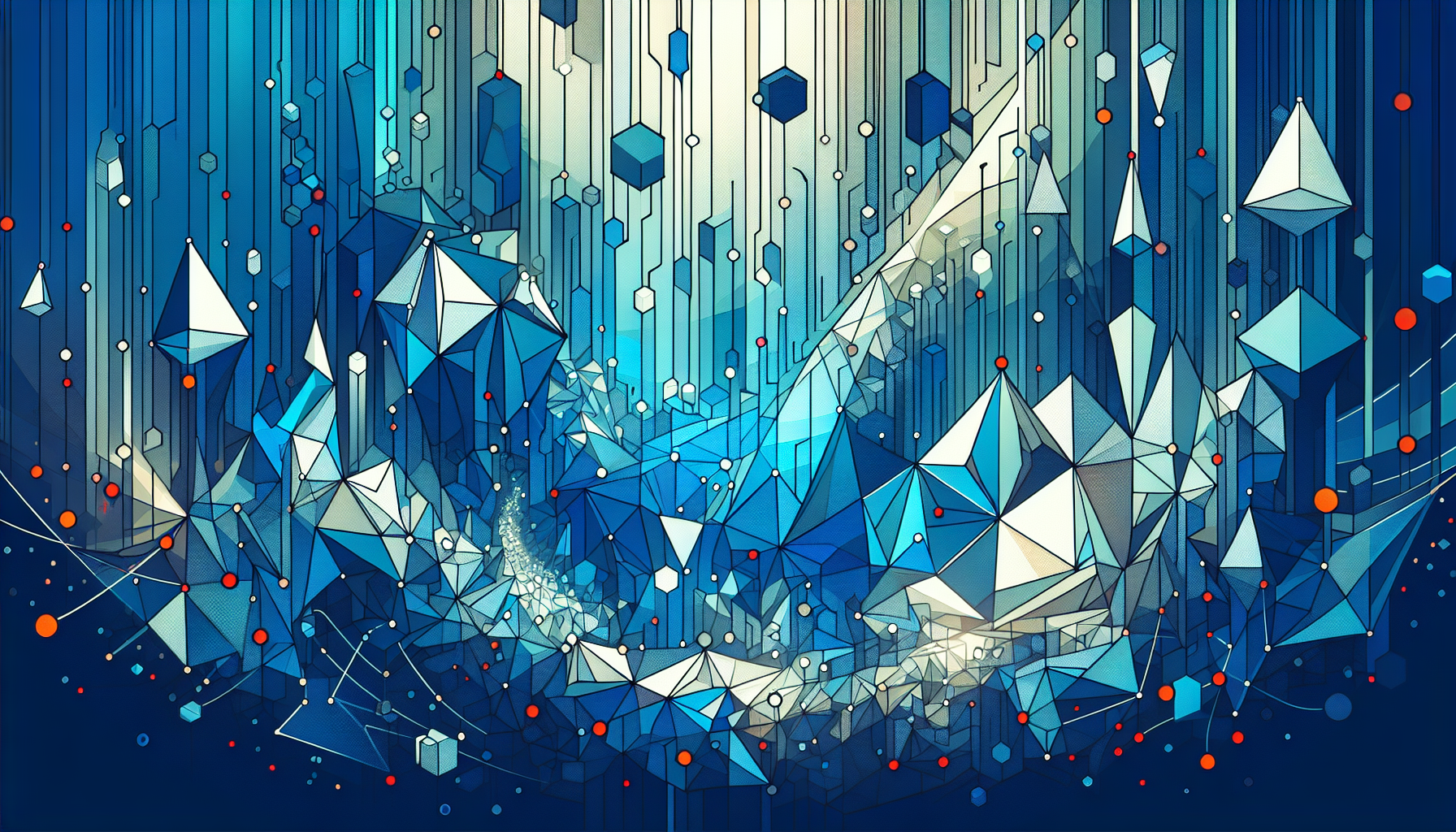Getting the Hang of BGP
BGP Basics
Border Gateway Protocol (BGP) is like the internet’s traffic cop, making sure data gets from point A to point B smoothly. It’s the go-to for exchanging routing info between different networks, or autonomous systems (AS). BGP figures out the best path for data to travel, keeping everything running like a well-oiled machine. If you’re a network operator, knowing BGP inside and out is a must to keep things stable and speedy.
BGP works by setting up sessions between routers, called BGP peers, to swap routing info. These sessions can be external (eBGP) between different networks or internal (iBGP) within the same network. BGP uses a bunch of attributes to pick the best route, like AS path, next hop, and local preference.
Why BGP Troubleshooting Matters
Keeping BGP in check is key to avoiding network hiccups. Network operators need to spot and fix BGP issues fast to keep data flowing and prevent outages. Troubleshooting BGP means taking a step-by-step approach, starting with checking BGP peering status and looking for any misconfigurations or errors.
Common BGP headaches include:
- Problems setting up BGP neighbors
- Missing routes in the routing table
- Route flapping and instability
- Misconfigurations in BGP settings
To tackle these issues, operators can use flowcharts and checklists to systematically go through each network layer, from physical connections to higher-level configurations. This method helps pinpoint the problem quickly.
| BGP Issue | Potential Causes | Troubleshooting Steps |
|---|---|---|
| BGP Neighbor Setup | Connectivity issues, wrong AS numbers | Check physical connections, verify AS configuration |
| Missing Routes | Incorrect route ads, filtering issues | Check route ads, review filtering policies |
| Route Flapping | Unstable connections, frequent route changes | Monitor connection stability, tweak route dampening settings |
| Misconfigurations | Typos, wrong commands | Review BGP config, fix errors |
Knowing how to handle these common BGP issues is crucial for keeping your network stable and efficient. For more tips on specific BGP troubleshooting scenarios, check out our articles on bgp peering, bgp route reflector, and bgp route flapping.
Fixing BGP Neighbor Problems
Getting BGP neighbors to play nice is crucial for a smooth network. Here’s a detailed guide to troubleshooting BGP neighbor issues with practical steps and tips.
BGP Neighbor Troubleshooting Flowchart
A structured approach is key to solving BGP neighbor issues. A flowchart can guide you through the process step-by-step:
graph TD;
A[Start] --> B[Check Physical Connectivity]
B --> C{Physical Link Up?}
C -->|Yes| D[Verify IP Connectivity]
C -->|No| E[Fix Physical Layer Issues]
D --> F{Can Ping Neighbor IP?}
F -->|Yes| G[Verify Port 179 Access]
F -->|No| H[Check Routing and ACLs]
G --> I{TCP Session on Port 179?}
I -->|Yes| J[Check BGP Configuration]
I -->|No| K[Investigate Firewalls/ACLs]
J --> L{BGP Session Established?}
L -->|Yes| M[Neighbor Established]
L -->|No| N[Check AS Configuration]
N --> O{AS Configuration Correct?}
O -->|Yes| P[Other Config Issues]
O -->|No| Q[Fix AS Configuration]
This flowchart helps you systematically find and fix issues affecting BGP neighbor setup.
Testing BGP Session Connectivity
Testing BGP session connectivity is a big step in troubleshooting. Here are some methods to make sure BGP sessions are set up right:
-
Manual Telnet Test on Port 179: Check TCP connectivity on port 179 to see if packets reach the remote end:
telnet <neighbor_ip> 179- Open/Connection Closed: Packets are reaching the remote end.
- Connection Refused: Issues like firewalls or access lists blocking TCP port 179.
-
Ping Tests: Check IP connectivity and routing by pinging the neighbor IP address:
ping <neighbor_ip>- Successful Ping: Confirms IP connectivity.
- Ping Failure: Issues with routing or access control lists (ACLs).
-
Check BGP Configuration: Make sure the BGP config is correct. Verify AS numbers and BGP neighbor statements:
show running-config | include bgp -
Loopback Interface for iBGP: For iBGP sessions, make sure the loopback interface is used as the source:
neighbor <ip-address> update-source <interface-id> -
eBGP Multihop Configuration: For eBGP sessions with multiple hops, set the correct hop count:
sh
neighbor <ip-address> ebgp-multihop <hop-count>
| Test Type | Command | Expected Result |
|---|---|---|
| Telnet on Port 179 | telnet <neighbor_ip> 179 |
Open/Connection Closed |
| Ping Test | ping <neighbor_ip> |
Successful Ping |
| BGP Configuration Check | show running-config | include bgp |
Correct AS Numbers and Neighbors |
| Loopback Interface for iBGP | neighbor <ip-address> update-source <interface-id> |
Source Loopback Configured |
| eBGP Multihop | neighbor <ip-address> ebgp-multihop <hop-count> |
Correct Hop Count |
For more detailed troubleshooting techniques, visit our guide on bgp peering. Understanding common issues like bgp route flapping can also boost your troubleshooting skills.
By following these steps and using the flowchart, network operators can quickly find and fix BGP neighbor issues, ensuring stable and reliable network operations.
Fixing Missing Routes in BGP
When dealing with BGP, making sure all expected routes are in the routing table is crucial. Missing routes can mess up connectivity and cause network instability. This section will guide you through spotting and fixing missing routes and the importance of real-time monitoring for BGP route ads.
Spotting and Fixing Missing Routes
To find missing BGP routes, start by checking the BGP routing table on the router. Compare the expected routes with the actual routes. Tools like Looking Glasses can help perform traceroutes, pings, and check BGP status info, which can help pinpoint connectivity issues, often found at the network’s edge due to misconfigured routers or firewall rules.
Steps to spot and fix missing routes:
- Check BGP Session Status: Make sure BGP sessions with peers are up and stable.
- Check BGP Routing Table: Compare the expected routes with the actual routes in the BGP routing table.
- Examine Route Filters: Check if any route filters or policies are blocking the ads or acceptance of routes.
- Inspect Network Configuration: Look for any misconfigurations in the BGP settings or network layout that could affect route propagation.
- Use Monitoring Tools: Use BGP monitoring tools like NFA, BGPmon, or ExaBGP to spot discrepancies in real-time.
Real-Time Monitoring for BGP Route Ads
Real-time monitoring is key to keeping BGP sessions stable and reliable. BGP monitoring tools provide continuous oversight of BGP sessions and route ads, letting network operators spot and fix issues before they cause big disruptions.
Key tools for real-time monitoring:
- NFA (Network Forwarding Analytics): Gives insights into the performance and behavior of BGP routes.
- BGPmon: Offers real-time monitoring and alerting for BGP route changes and anomalies.
- ExaBGP: A versatile tool for BGP route injection and monitoring.
By using these tools, operators can monitor BGP sessions, detect route flapping, and quickly respond to any anomalies. This proactive approach helps keep the network robust and ensures seamless connectivity.
For more detailed info on BGP peering and troubleshooting, check out our articles on bgp peering and bgp route flapping.
| Tool | Functionality | Benefits |
|---|---|---|
| NFA | Performance and behavior analysis of BGP routes | Provides insights into routing efficiency |
| BGPmon | Real-time monitoring and alerting for BGP routes | Detects route changes and anomalies |
| ExaBGP | BGP route injection and monitoring | Versatile tool for route management |
Understanding and fixing missing routes in BGP is a vital skill for network operators. By following best practices and using advanced monitoring tools, you can keep your network stable and reliable. For more tips on BGP troubleshooting, visit our section on bgp routing protocol.
BGP Route Dampening Explained
BGP route dampening is a trick used in network routing to stabilize routes that keep changing, known as route flapping. Understanding how it works and weighing its pros and cons can help network admins decide if they should use this feature in their BGP setups.
How BGP Route Dampening Works
Route dampening is used by routers to suppress unstable routes in BGP. When a route flaps—becomes available and unavailable repeatedly—routers assign a penalty to the route. If the penalty gets too high, the route is suppressed and not advertised to other BGP peers.
The penalty decreases over time, governed by a half-life value. By default, the half-life is set to 15 minutes. If the route doesn’t flap for this duration, the penalty value is cut in half. This helps avoid route flaps that could trigger numerous ads across the internet.
Route dampening is usually applied on routers connecting ISPs (eBGP routers) to avoid affecting internal BGP (iBGP) peers. Applying route dampening on ISP-facing routers ensures that unstable routes don’t impact the whole network.
Pros and Cons of Route Dampening
Pros
- Stability: Route dampening helps keep the network stable by reducing the number of route flaps advertised to the internet.
- Reduced Load: It cuts down the processing load on routers by preventing frequent route updates.
- Improved Performance: Network performance can be better as fewer route changes need to be processed and propagated.
| Pro | Description |
|---|---|
| Stability | Reduces route flaps |
| Reduced Load | Less frequent updates |
| Improved Performance | Better network performance |
Cons
- Suppression of Valid Routes: Sometimes, valid routes may be suppressed due to high penalties from occasional flapping.
- Not Best Practice: Modern ISPs are moving away from using route dampening as it can cause more issues than it solves. Current routers can handle constant BGP updates without significant performance impacts.
- Configuration Complexity: Properly setting up route dampening requires a good understanding of the network and can be complex.
| Con | Description |
|---|---|
| Suppression of Valid Routes | High penalties can affect valid routes |
| Not Best Practice | ISPs moving away from route dampening |
| Configuration Complexity | Requires in-depth network knowledge |
In conclusion, while BGP route dampening can offer several advantages in terms of network stability and performance, it also comes with significant drawbacks. Network admins should carefully consider these factors when deciding to implement route dampening in their BGP setups. For more advanced techniques, explore our section on troubleshooting eBGP peering issues and resolving iBGP session configuration problems.
Advanced BGP Troubleshooting Techniques
For network pros, mastering advanced techniques for troubleshooting BGP issues is essential. This section will dive into fixing eBGP peering problems and addressing iBGP session configuration issues.
Fixing eBGP Peering Issues
eBGP peering issues can mess up the routing of data between different networks. Here are steps to fix these issues effectively:
-
Check Connectivity: Make sure there’s basic IP connectivity between the eBGP peers. This can be done by issuing a simple ping command.
-
Check Configuration: Verify the configuration using the
show ip bgp all summarycommand to ensure the correct setup of the local and remote AS numbers. -
Multi-hop Configuration: For eBGP peers that aren’t directly connected, make sure the
neighbor ip-address ebgp-multihop [hop-count]command is set up right. The default Time-to-Live (TTL) value for eBGP sessions is 1, which may need adjustment. -
TTL Settings: Confirm that the TTL settings are appropriate for the network layout. For directly connected interfaces, the default TTL of 1 is enough, but for multi-hop connections, the TTL must be increased.
| Problem | Command | Notes |
|---|---|---|
| Verify Peering Status | show ip bgp all summary |
Shows the status of BGP sessions |
| Ping Test | ping [neighbor-IP] |
Tests basic connectivity |
| Set Multi-hop | neighbor ip-address ebgp-multihop [hop-count] |
Adjusts TTL for multi-hop |
For more detailed steps on eBGP peering, refer to our bgp peering guide.
Fixing iBGP Session Configuration Problems
iBGP sessions are crucial for internal routing within a network. Misconfigurations can lead to disruptions. Follow these steps to troubleshoot iBGP session issues:
-
Loopback Configuration: Make sure iBGP sessions are set up over loopback interfaces, which are reachable via an IGP. The loopback interface must be explicitly defined as the source using the
neighbor ip-address update-source interface-idcommand. -
Check Peering Status: Use the
show ip bgp all summarycommand to verify the status of the iBGP session. This will help identify issues like adjacency down, no connectivity, or configuration errors. -
Verify Route Reflectors: If using a BGP route reflector, make sure the reflector configuration is correct. Incorrect configurations can disrupt route propagation within the network.
-
Loopback-to-Loopback Ping: Conduct a loopback-to-loopback ping test to confirm connectivity between the routers. This helps verify that the loopback interfaces are properly set up for peering.
| Problem | Command | Notes |
|---|---|---|
| Verify Session Status | show ip bgp all summary |
Checks the status of iBGP sessions |
| Set Loopback Source | neighbor ip-address update-source interface-id |
Defines loopback as the source |
| Ping Test | ping [loopback-IP] |
Tests connectivity between loopback interfaces |
For more info on fixing iBGP session issues, check out our guide on bgp route reflector.
By following these advanced troubleshooting techniques, network pros can efficiently fix both eBGP and iBGP issues, ensuring stable and reliable BGP operations. For more tips and recommendations, visit our article on bgp routing protocol.
Best Practices for BGP Troubleshooting
Organized Approach to BGP Troubleshooting
Effective BGP troubleshooting starts with a calm and systematic approach. A well-organized method ensures that no potential issue is overlooked. One of the best ways to stay organized is by creating a checklist and working through it step-by-step, starting with layer 1 and moving up.
Checklist for BGP Troubleshooting
- Layer 1: Physical Layer
- Check physical connections (cables, ports, etc.)
- Verify that interfaces are up and running
- Layer 2: Data Link Layer
- Inspect VLAN configurations
- Ensure proper MAC address table entries
- Layer 3: Network Layer
- Validate IP address configurations
- Confirm routing protocol settings
- BGP Layer: BGP-Specific Checks
- Verify BGP neighbor states
- Check AS numbers and BGP configurations
This structured approach minimizes the risk of missing critical details and helps to efficiently identify and resolve network issues.
Efficient Root Cause Analysis for BGP Issues
Finding the root cause of BGP issues is crucial for effective troubleshooting. The root cause could range from a simple typo or misconfiguration to more complex network problems. Careful analysis and a thorough understanding of BGP concepts are necessary to pinpoint the root cause.
Steps for Root Cause Analysis
- Verify Peering Status
- Ensure the BGP session is established
- Check connectivity between routers, especially when peering is done via loopback interfaces
- Analyze Configuration
- Review BGP configuration for both local and remote AS numbers
- Inspect for typos or incorrect commands
- Monitor Route Ads
- Use real-time monitoring tools to track BGP route ads
- Look for missing routes or irregularities in route propagation
- Simulate Scenarios
- Use BGP route visualizations to understand how routes are being advertised and received
These steps help in narrowing down the problem quickly and accurately, leading to faster resolution of BGP issues. For more advanced techniques, check out our guide on troubleshooting eBGP peering issues.
By following these best practices, network operators can effectively troubleshoot BGP issues and maintain a stable and efficient network. For more detailed info on BGP route reflector configurations, visit our article on bgp route reflector.